Units of Measure (UoM) Configuration¶
Odoo units of measure need to be mapped with EBM units of measure to be able to report any operation using UoMs to EBM.
Note
Once the first first entity is initialized with the VSDC/EBM, most units of measure will be mapped automatically.
To do so, go to and select a unit of measure to configure.
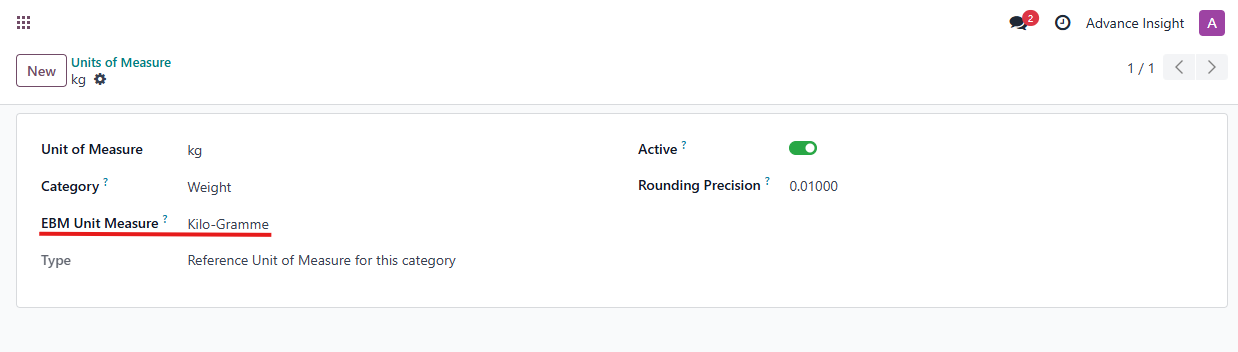
Set the field EBM Unit Measure with one of the EBM units of measure, received upon initialization.
Important
Note that, UoMs without this map configured, can’t be used to report products, sales, purchases or stock movement to EBM.

