Products Configuration¶
To be able to report any sales, purchases or stock movement to EBM, products need to be correctly configured.
A few more fields were added to the product (and variant) records that will be required to be set before any system reports to EBM are done for that product.
Go to any product page, E.g. and select an existing product or create a new one.
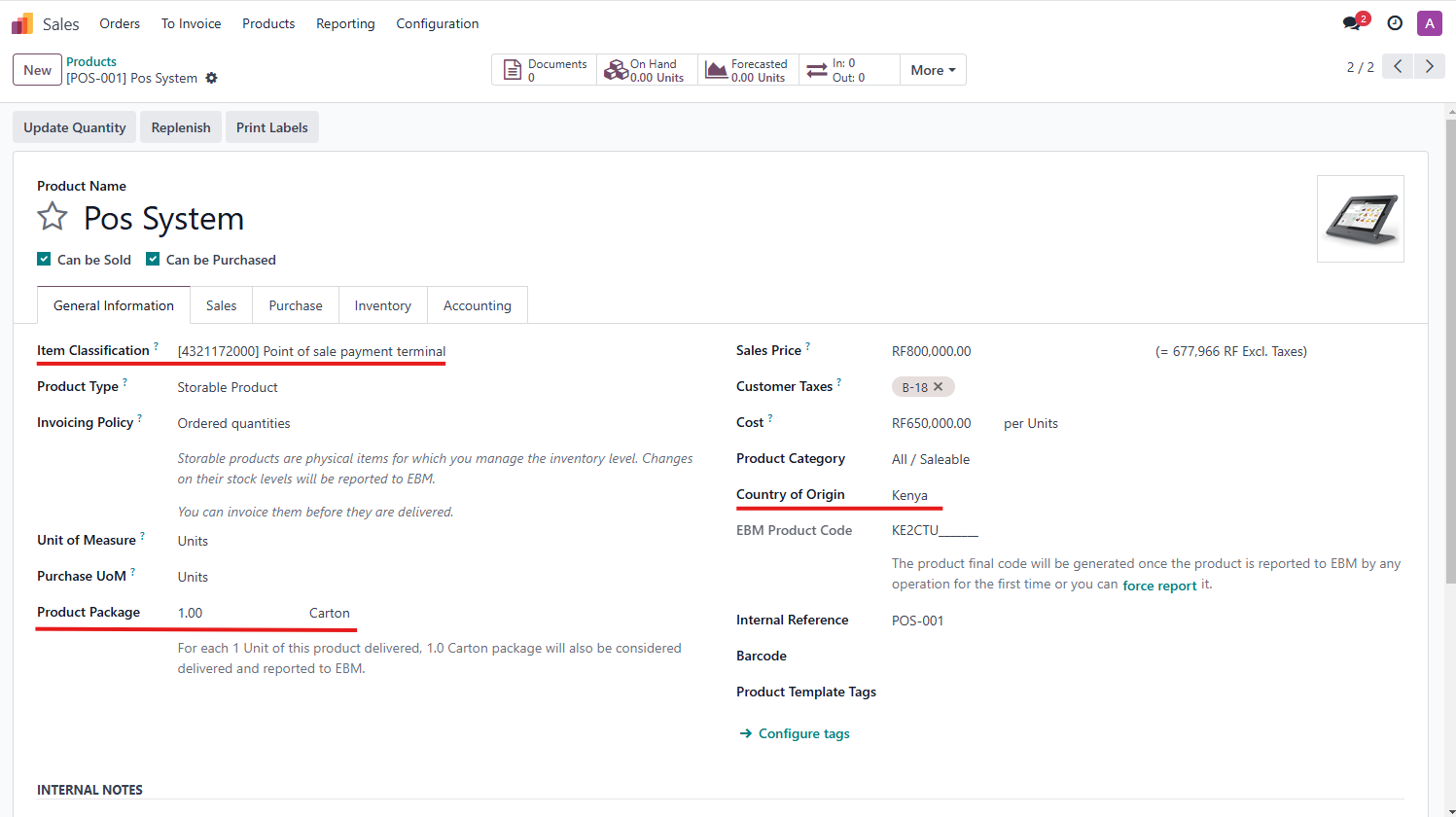
4 new fields are required to set once the EBM initialization is done:
Item Classification: This represents the item class of that product. This list is received by Odoo, from EBM, once the initialization is done. If no product category can be found that represents your product, a request to RRA needs to be done to add it.
Product Package and Package Quantity: This represents the package of the product, list received from EBM upon initialization, and the quantity of packages that the product uses when being moved, per product UoM. If the product is a service, this field is hidden.
Country of Origin: Country that originated the product.
Once the 4 new fields are set and the product is saved, Odoo will compute the prefix of the EBM code set as EBM Product Code. This code will be the unique identifier of that product between Odoo and EBM. The code will be fully generated once the product is reported to EBM.
Reporting a product to EBM¶
There 2 ways of reporting a product to EBM.
Force Reporting: The most direct way to report a product.
Through Another Operation: If the product wasn’t previously reported and it’s being used on another operation being reported.
Force Reporting a Product¶
To force report a product you can simply press the button force report that can be seen on the EBM Product Code field support description.
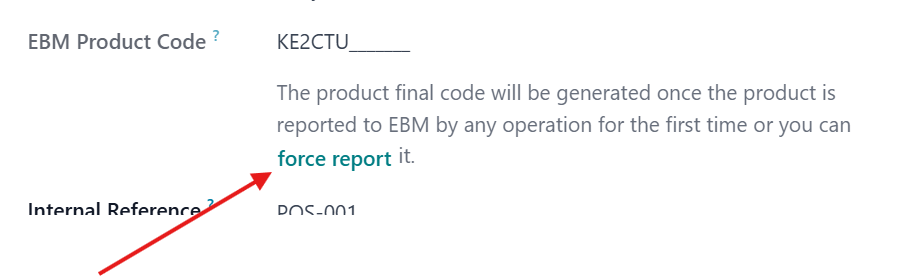
Report a Product Through Another Operation¶
If a product wasn’t forced reported to EBM and Odoo is trying to report another operation that contains that product (e.g. a sale containing that product), Odoo will try to first report the product to EBM before trying to report the initial operation.
If the report of the product fails, the initial operation will not be reported and the initial event will be cancelled.
Product Successfully Reported to EBM¶
If the product was successfully reported to EBM, the full EBM product code (code prefix plus the sequence suffix) will be set on the product.
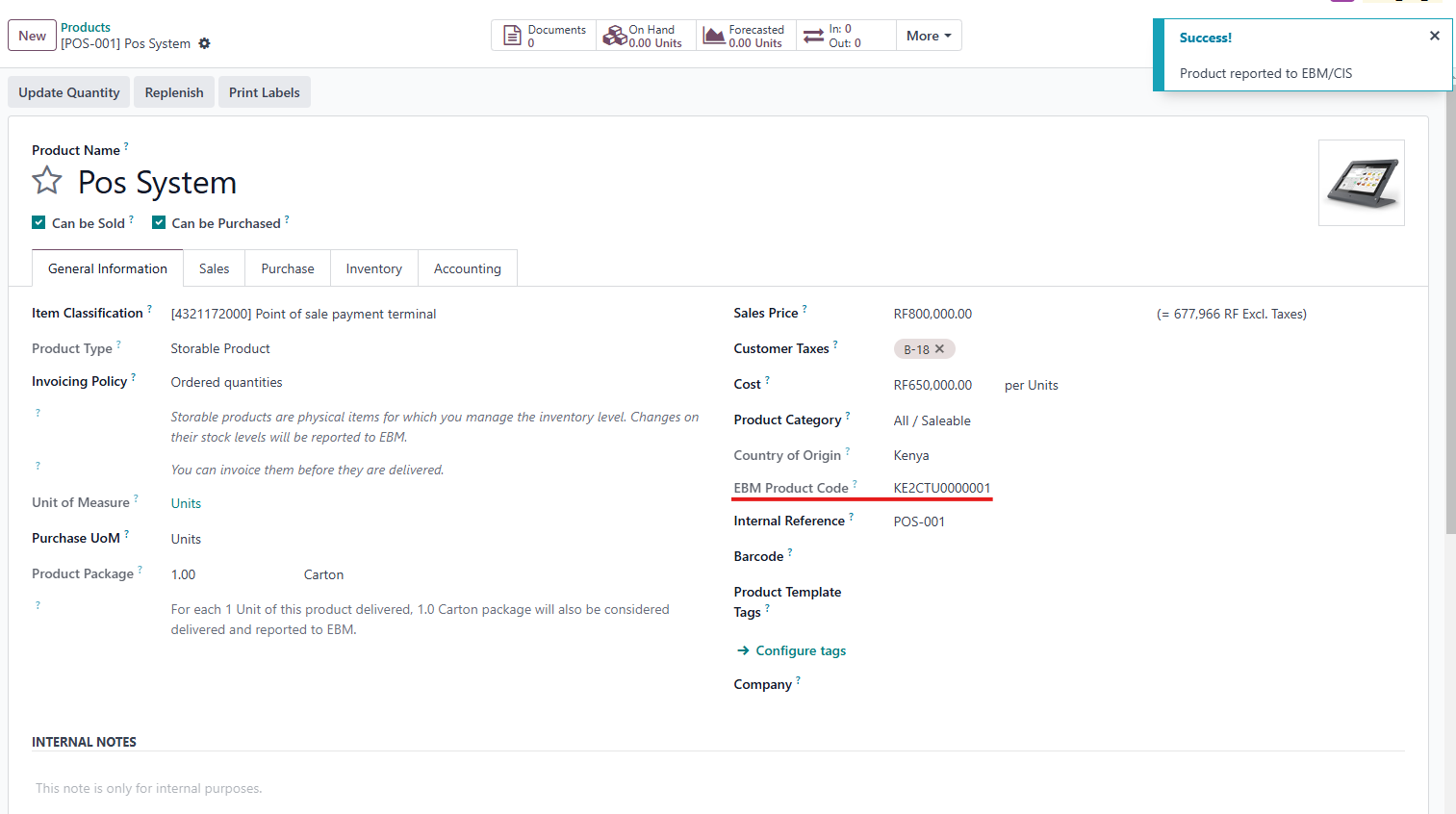
Warning
Once a product is reported to EBM some fields will not be editable anymore since their value makes the composition of the EBM product code.
Fields readonly after product reported:
Product Type
Unit of Measure
Country of Origin
Product Package
If any of those fields needs to be changes, the product should be archived and a new product should be created, which will generate a new EBM code.

