Taxes Configuration¶
To use the EBM connector on Odoo the system VAT taxes need to be mapped with EBM VAT codes.
To do so, go to and select a VAT tax to map.
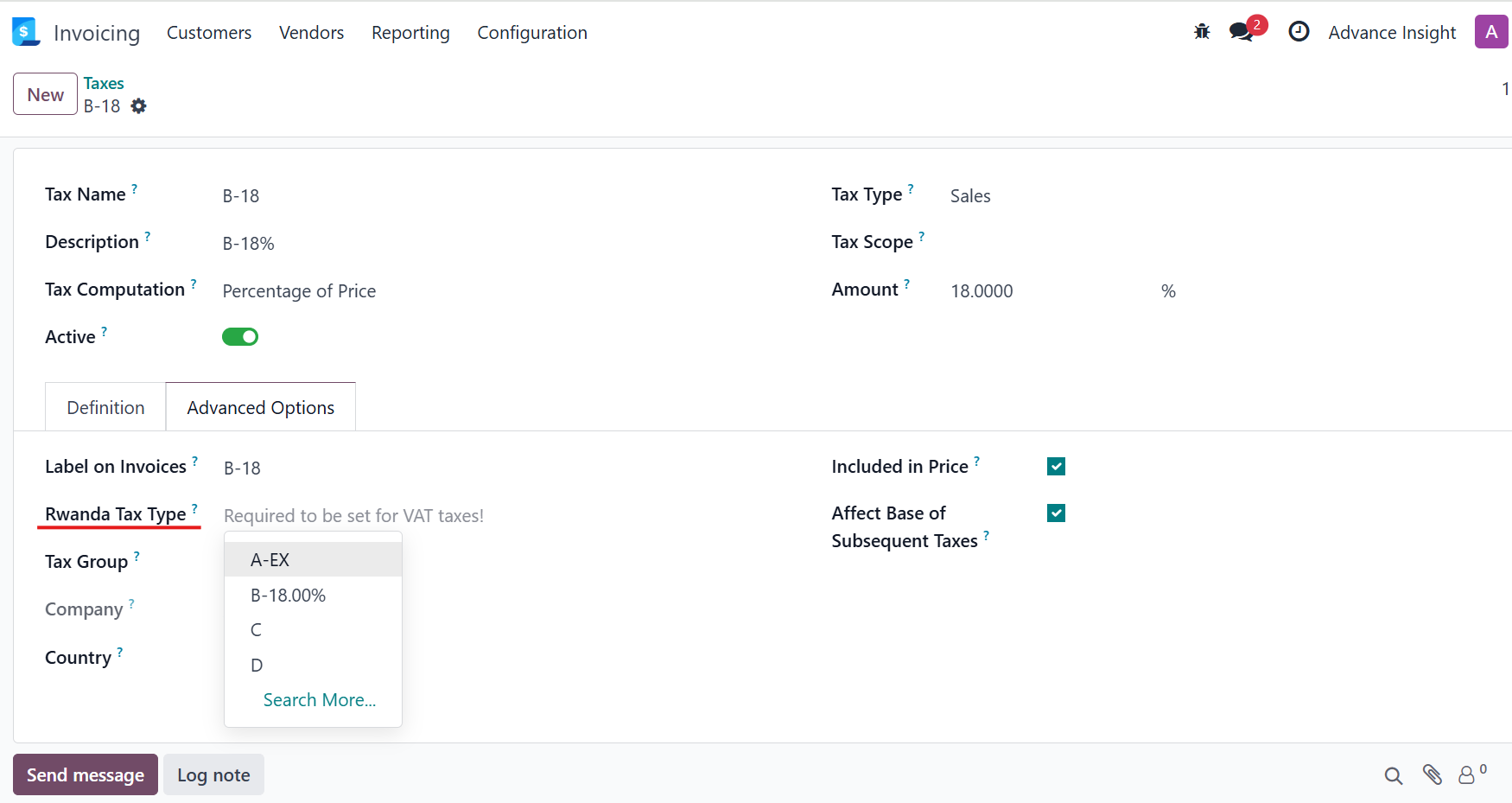
On the tab Advanced Options, set the field Rwanda Tax Type of VAT type that the selected tax represents.
Important
Do only this to VAT taxes. For any other tax type, leave this field blank.

